

|
|
|
|
|
 |
|
|
|
|
|
|
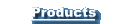

|
|
TachometerThe DRO-350 auxiliary port provides for the connection of a tachometer to measure rotational speed. The tachometer is displayed on the Z2 axis in RPM or in SFM, which for lathe operations is based on the reading of the X axis and for mill operations is based on the tool diameter. There are a lot of possibilities for the design of the tachometer. Two versions will be presented here as examples, one based on a reflective sensor and one based on a photo-interrupter sensor. Many other designs are possible so long as the auxiliary port receives one 5V pulse per revolution. Reflective TachometerA reflective tachometer senses the rotational speed based on light and dark areas on the rotating object and does not require anything to be mounted to the object. It is thus easy to install but can be a little bit tricky to calibrate. The light and dark areas are made by placing a piece of black electrical tape on the rotating object or by using a black magic marker such as a Sharpie to color a dark area. Cleaning and polishing the rotating object will help increase the contrast between dark and light and will make the tachometer easier to calibrate. The reflective tachometer presented here is based on the Fairchild QRB1114. It works by shining an infrared LED on the rotating object and "seeing" the reflection with a phototransistor. The QRB114 is a popular part but there are several other reflective sensors that could be used in its place. The infrared LED is current limited to about 17mA by resistor R1. The sensitivity of the phototransistor is set by resistor R2. The value of R2 is directly proportional to the sensitivity of the phototransistor, increasing R2 increases the phototransitor's sensitivity and vice versa. Start with a value of 4.7K and adjust depending on ambient light and the amount of reflection provided by the rotating object.
Reflective Tachometer Schematic
Auxiliary Cable Plug Signals The reflective tachometer is built by mounting the QRB1114 to a small piece of perf-board. The resistors are then soldered to the appropriate pins on the QRB1114. The perf-board is connected to a three conductor cable carrying 5V, ground, and the tachometer input. To prevent swarf and coolant from getting onto the circuit end of the cable and shorting something out, the circuit can be sealed with hot glue.
Construction of Reflective Tachometer Circuit
Reflective Tachometer Circuit Sealed in Hot Glue Mounting the tachometer cable on a mill or lathe is highly dependent on the machine itself. Below is shown an example mounting on a mini-mill like those sold by Harbor Freight, Grizzly, Homier,etc. A small bracket is machined with a raised area to mount the sensor on. The raised area is tapped for a 4-40 screw that will fit through the slit in the sensor to mount it to the bracket. The bracket is mounted to the mill by drilling a clearance hole in the bracket and using one of the three metric cap screws attached to the bottom of the mini-mill near the spindle.
Mounting Bracket for the Reflective Tachometer Sensor
Reflective Tachometer Sensor Mounted to the Bracket Calibrating the sensor will take a little trial and error to get the best possible voltage differential between light and dark. Start by putting the shiny side of the rotating object towards the sensor. Use a voltmeter to measure the voltage output from the sensor. Slide the sensor closer and farther away until you find the lowest possible voltage reading. Moving the sensor slightly from side to side will also affect the reading. The voltage level should be lower than about 1.5VDC for reliable operation. Turn the rotating object until the dark region is facing the sensor. The voltage level should be greater than about 3.5VDC for reliable operation. If you can't get enough voltage differential or you can't get below 1.5VDC or above 3.5VDC, then you may need to try a different resistor value for R2. If you get false or multiple triggers from the sensor while operating the tachometer, then you may need to put a capacitor on the auxiliary input from the sensor to provide some transient filtering. Start with a value of around 1 uF and determine the best value experimentally. Interrupter TachometerAn interrupter tachometer senses the rotational speed on an object by having a part of the object pass in front of an infrared LED. Usually, the interrupter wheel is directly attached to the object to be measured. Interrupter wheels have a certain number of teeth like a gear where the number of teeth is dependent on the tachometer design. For the design presented here, an interrupter with a single tooth is required since the DRO-350 expects one 5V pulse per revolution.
Interrupter Wheel for use with the DRO-350 The interrupter tachometer design is based on the Sharp GP1S53V photointerrupter. There are a multitude of photointerrupters that will work in its place with the same resistor values so use whatever sensor you prefer. The infrared LED is current limited to about 17mA by resistor R1. The sensitivity of the phototransistor is set by resistor R2. The value of R2 is directly proportional to the sensitivity of the phototransistor, increasing R2 increases the phototransitor's sensitivity and vice versa.
Interrupter Tachometer Schematic The interrupter tachometer circuit can be built on a small piece of perf-board. The choice of construction technique will depend on how you mount the sensor to the lathe or mill. The resistors are soldered to the appropriate pins on the GP1S53V and a three conductor cable is soldered in place to provide the connections to the DRO-350.
Interrupter Tachometer Sensor Circuit Electronic Edge FinderThe DRO-350 supports an electronic edge finder via its auxiliary input. The electronic edge finder allows for rapid setup by simply having to touch the work piece to register the position in the DRO-350. The Enco Machinst's Mate is recommended as an affordable electronic edge finder but many other edge finders will work equally as well here. Two ways are presented here to connect the electronic edge finder to the DRO-350. The first way requires minor modifications to the edge finder to electrically couple it to the DRO-350. The second way uses the edge finder as is and instead optically couples it to the DRO-350. Direct-Coupled Edge FinderThe design for the direct-coupled edge finder works by replacing the light bulb with two wires that connect directly to the edge finder, one wire to the negative battery terminal and the other to the probe. A general purpose NPN transistor translates the 1.5V signal from the battery to a 5V signal as required by the DRO-350. When the probe touches the object, the switch representing the probe is closed which will bias the NPN transistor on via the 100K base resistor. The NPN transistor is in a common emitter configuration with a 10K collector resistor.
Direct-Coupled Edge Finder Cable Schematic The edge finder circuit is built by first disassembling the edge finder. Remove and place aside the light bulb that is contained inside. Make a small adapter out of a wooden dowel that is the same height as the light bulb. Attach a wire to both ends of the dowel with small wood screws. Disassembled Electronic Edge Finder Feed the two wires from the dowel down the shaft of the edge finder and poke them out one of the holes at the probe end. Slide the dowel down after the wires making sure to keep the wires out of the way. Replace the battery inside of the edge finder with the negative end towards the top of the dowel. Put the small spring on top of the battery and close the edge finder with the screw. With an ohmmeter, make sure that the bottom wire is connected to the probe and that the top wire is contacting the negative side of the battery. Construct the transistor circuit to the end of the two wires coming out of the edge finder. You may want to use heat shrink tubing over the two wires to protect them before starting on the circuit. Solder the 2N3906, and the 10K and 100K resistors to the wires as shown in the schematic. Solder a three conductor cable to the circuit as indicated.
Construction of Direct-Coupled Edge Finder Circuit If a 5V supply is available, it would be a good idea to test the circuit at this point. Connect the 5V supply and its ground to the appropriate wires on the cable. Connect a voltmeter to the wire on the cable that is connected to the auxiliary input and make sure that it reads 5VDC. Short the edge finder probe to the body and make sure that the auxiliary input drops to 0VDC. Assuming that no problems are found in the circuit, seal the circuit with a piece of heat shrink tubing to protect it.
Tachometer Cable Sensor Mounted to the Bracket Optically-Coupled Edge FinderThe optically-coupled edge finder design does not require any modifications to the edge finder. It works by using a phototransistor to switch the auxiliary input to ground when it sees the light from the edge finder. The circuit uses a Sharp PT4800 NPN phototransistor. The most important attribute for the phototransistor is that it must be sensitive to visible light. Many phototransistors are designed to be used in infrared applications and have a visible light filter to minimize interference. These types of phototransistors will not work as well or at all with this application. Otherwise, the choice of phototransistor is not that important and most generic types will work fine. The circuit uses a single resistor on the collector to set the phototransistor's sensitivity. The value of this resistor can be determined experimentally or you can use a potentiometer to allow for some flexibility after installation. Typically, the best resistor value is between 5K and 15K for most generic phototransistors.
Optically-Coupled Edge Finder Schematic The construction of the circuit is very straightforward with only two components. Solder the phototransistor to the resistor or to the potentiometer, if preferred. Connect a three conductor cable to the appropriate places as shown in the schematic. The circuit should be protected with heat shrink tubing to make sure that nothing is shorted out during use.
Construction of Optically-Coupled Edge Finder Circuit
Circuit Protected with Heat Shrink Tubing It is important to minimize the amount of ambient light seen by the sensor. This maximizes the light and dark regions for the phototransistor and will make it more reliable and easier to calibrate. In the following photo, electrical tape is used to attach the sensor to the edge finder. Other mounting methods can be used so long as the sensor is kept dark.
Sensor Connected to the Edge Finder with Electrical Tape
|
|
|
|
|
Copyright © 2004-2009 ShumaTech. All rights reserved. |
|