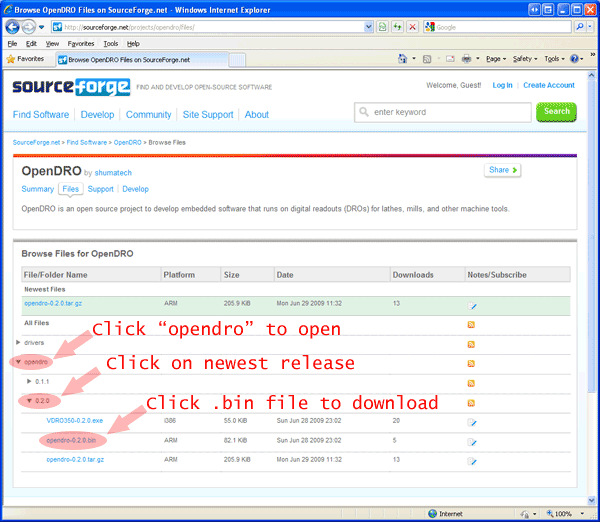DRO-375 Software
The DRO-375 runs OpenDRO software. The User's Guide for the DRO-375 is covered under the OpenDRO User's Guide. The DRO-375 Software Guide presented here only explains how to upload and verify OpenDRO onto the DRO-375 hardware.
Download the DRO-375 Software Guide![]() .
.
The steps below describe how to download and install OpenDRO onto the DRO-375.
Step 1. Download the OpenDRO Image
The OpenDRO release images are available for download on the Files Section of the OpenDRO SourceForge project. Download the latest binary image, which is a file ending in .bin, that is appropriate for your hardware configuration. With a basic DRO-375 and if the latest OpenDRO release is 1.1.0, then you should download the file named opendro-dro375-base-x.y.z.bin where x.y.z are the the release numbers.