DRO-350 PCB Construction
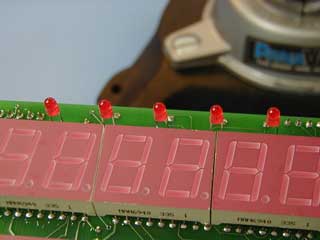 |
Step 9. Install the Indicator LEDsThere are five T1-size (3mm) LEDs on the display side of the PCB. The LEDs have designators DS10-DS14 on the schematic but note that there is no silkscreen on the display side of the PCB. The pads are easy to locate since they are just above the seven segment displays and are the only pads without something soldered in them. The important thing to note about the LEDs is that the cathode is the shorter lead and MUST be installed in the square pad on the PCB. The round pad is for the anode, which is the longer lead. The height of these LEDs is somewhat critical. You don't want to install them higher than the face of the enclosure since they would prevent the overlay from laying flat. You also don't want to install them so low that they are hard to see when the overlay is installed. The best height I have found is to have them stick out 1/8" (125 mil) past the face of the seven segment display. This way, they poke up into the holes you drill into the enclosure but are recessed 25 mils or so from the face of the enclosure. |
